I started blogging in May 2011 - more than 10 years ago! Back then, I had no experience with blogging, but I was interested in writing and creating content. So I gave it a try, bought a yearly subscription for some webspace (at https://www.netcup.de) and began to build my blog.
Right from the beginning, I made an obvious decision: I installed Wordpress together with a couple of plugins and themes to get started. And to get things clear, Wordpress did a great job for more than a decade for me!
Why I want to migrate away from Wordpress
However, since a couple of years, I have the feeling that Wordpress is growing over my head. I must take care of installing updates, moderating comments, optimize the performance and manage a bunch of plugins which I think I need. And in the end, it comes all down to this:
Wordpress is far too powerful for the simple tasks I want to achieve.
What’s the alternative?
As obvious as Wordpress was back in 2011 for me, so is GitHub pages right now. I’m a software developer and working with Git and Markdown is easy for me. The concept of generating static HTML based on templates (Jekyll) feels like a light-weight alternative for a full-fledged CMS like Wordpress. Exactly what I want!
Migrating from Wordpress to Jekyll
Migrating from Wordpress to Jekyll was a mix of automated tasks and manual work. Here’s a rough outline of what I did:
- Exporting all of my posts from Wordpress as a huge XML-file (Tools > Export > Download Export File). After 10 years of blogging I got about 3,3 MB of pure XML.
- Converting the XML-file to Markdown by using wordpress-export-to-markdown. This will also download all images. I ended up with about 30 MB of Markdown and images.
- Choosing a pre-made Jekyll theme that looks clean and fork it.
- Creating the folder structure for posts and images in the new theme. I made a folder per year (2022, 2021…) and inside a folder per month (01, 02…).
- Copying the generated Markdown files to the new folder structure and fix their naming.
The Wordpress export will name every file
index.md, but the name schema should beyyyy-mm-dd-my-post-name.md. - Manually checking each file to see if the export/conversion has broken something. I also fixed typos and rewrote some misleading sentences. This part took the longest.
- Commit and push everything to https://github.com/tuhrig/tuhrig.github.io.
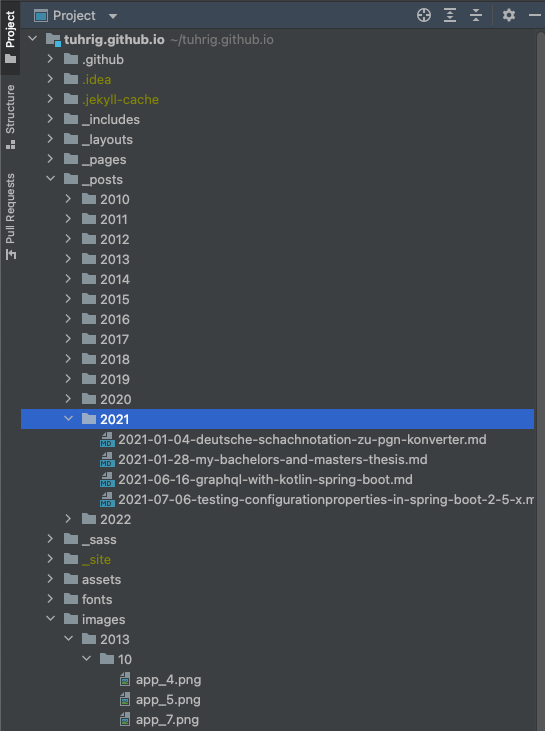
At this point, my blog was live on GitHub Pages. However, I wanted to use my existing domain tuhrig.de. So I decided to deploy the Jekyll build via FTP to my own webspace. The alternative was to use a 308 Permanent Redirect which I don’t prefer.
Here’s what I did:
- I created a GitHub action to run the Jekyll-build. See here.
- After the Jekyll-build, a simple FTP upload too my own webspace is executed. See here.
You can find the current build script right here.
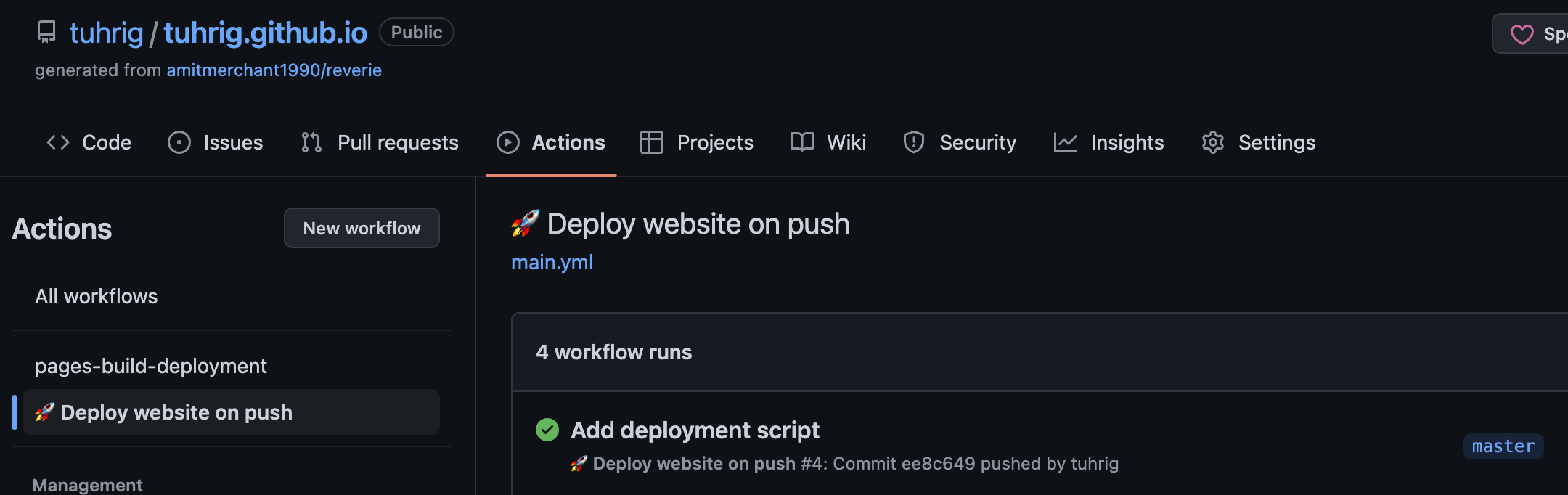
You can find a very good tutorial about migrating from Wordpress to Jekyll right here:
https://haralduebele.github.io/2021/02/10/Moving-my-Blog-from-Wordpress-to-Github-Pages
No more comments
I decided to remove all comments from my blog. While I received some useful comments in the past, there were not many. The amount of spam was always very high and I had to moderate the comments regularly. Often comments contained questions about old posts which I was unable to answer since everything was outdated for years. So in the end, the value of the comments was very low to me.
Instead, I encourage everyone to get in touch with me via email or any of my social media profiles.
Final thoughts
Blogging with Jekyll instead of Wordpress feels much more understandable for me. No more plugins, pingbacks, WYSIWYG-editors, admin sections and setting pages. Everything seems to be more under control.
The actual migration on the other side was a bunch of work. My old blog has been growing over the years and it accumulated a lot of “technical debt”. Even before the migration, there have been broken posts, dead links and missing images. I’m happy that it’s done, but it wasn’t all fun.
More
- Tutorial on how to migrate from Wordpres to Jekyll
- GiHub FTP upload action
- Run Jekyll-build in an own GitHub action
Best regards, Thomas.